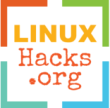How to disable KDE Wallet for a specific application or globally?
Disabling globally (method 1):
KDE Wallet is a core part of KDE, to disable it run kcmshell5 kwalletconfig5 and continue at step 3 or start from the beginning:
- Start System setings
- Open Account Details
- Go to the “KDE Wallet” tab
- Uncheck Enable the KDE Wallet subsystem
- Click
Applyto apply the changes and close the settings window.
Disabling globally (method 2):
-
Edit
~/.config/kwalletrcor~/.kde/share/config/kdwalletrc, and add[Wallet] Enabled=false Close When Idle=false -
Kill the kdewallet daemon:
pkill kdewallet5(orkillall kdewallet5)
Disabling for a specific application (method 3):
To disable kwallet for a specific application you can close the dbus for that application by running it with the following:
env DBUS_SESSION_BUS_ADDRESS=none chrome