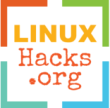Text-to-speach from command line
Get speech output from an entered text by using command-line can be achieved with
Python Google Speech :
# require python3-pip/python2-pip and libsox-fmt-mp3
pip install google_speech
google_speech "Test the hello world"
Svox From Android :
apt-get install svox-pico
pico2wave --wave=test.wav "Test the hello world"
play test.wav
Svox Nanotts :
git clone https://github.com/gmn/nanotts.git
cd nanotts
make
./nanotts -v en-US "Test the hello world"
Say converts text to audible speech using the GNUstep speech engine:
sudo apt-get install gnustep-gui-runtime
say "hello"
Festival General multi-lingual speech synthesis system:
sudo apt-get install festival
echo "hello" | festival --tts
SPD-Say sends text-to-speech output request to speech-dispatcher:
sudo apt-get install speech-dispatcher
spd-say "hello"
Espeak is a multi-lingual software speech synthesizer:
sudo apt-get install espeak
espeak "hello"
Linked resources: comparison of speech synthesizers, askubuntu QA